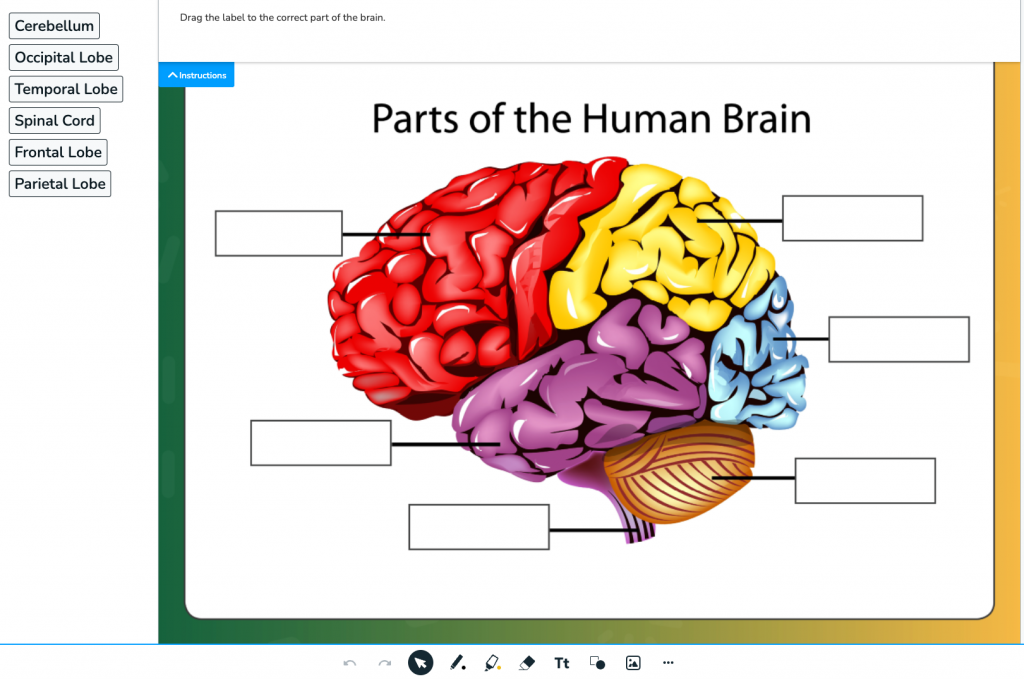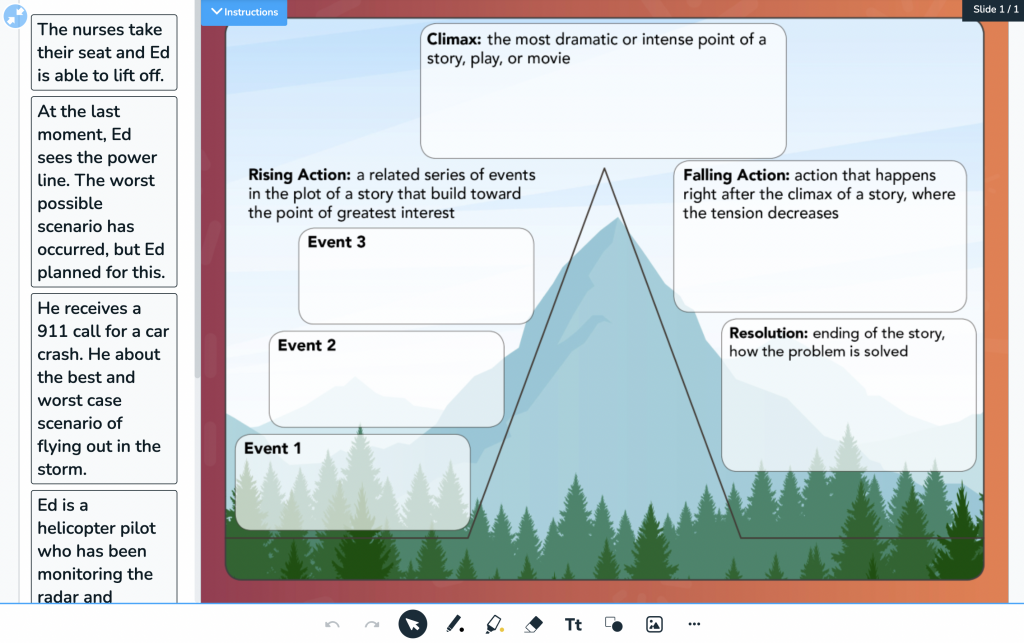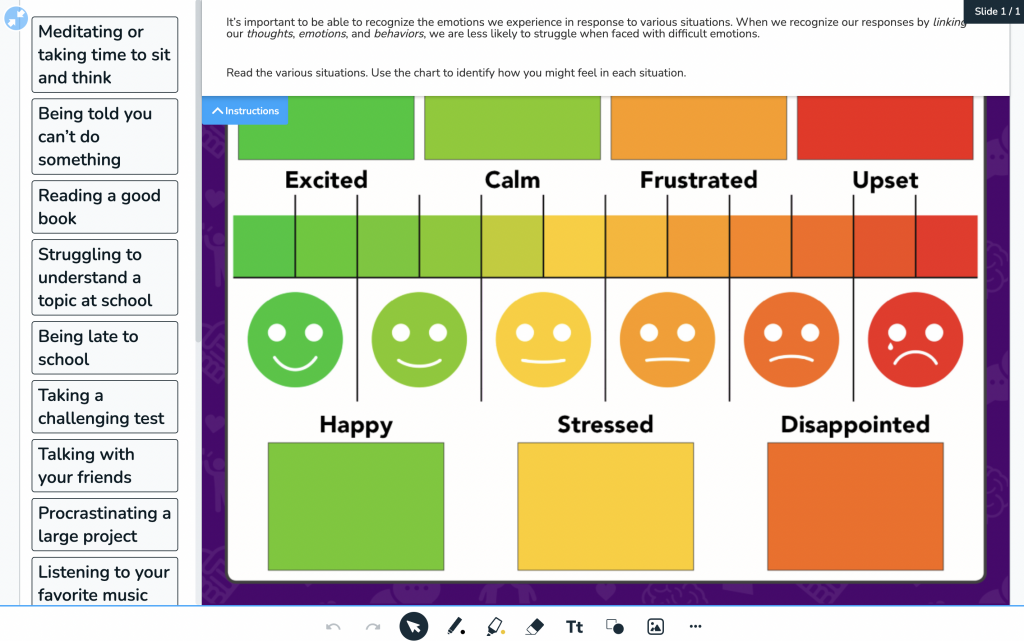5 Ways to use Drag and Drop activity maker in the classroom
Using a Drag and Drop activity maker can add interest and excitement to everyday classroom learning. It adds a fun and interactive element to your teaching, making learning more engaging for students. This approach encourages active participation and a deeper understanding of the subject matter, helping you deliver effective instruction. Keep reading to explore how you can create interactive activities using Nearpod.
How to make your own interactive Drag and Drop activity
Nearpod’s Drag and Drop activity allows students to sort, order, or label images or text sequentially or in groups. Educators can choose from an ever-growing collection of premade activities or create customized activities to meet specific classroom needs. To create your own, you can add a content background image and customize draggable items for the activity. When paired with all of Nearpod’s interactive slides-based lessons, interactive videos, and other gamification and activities, this feature gives teachers many tools to meet the needs of diverse learners.
New to Nearpod? Teachers can sign up for free below to access these resources, interactive activities, and engaging lessons. Administrators can schedule a call with an expert to unlock the full power of Nearpod for schools and districts.
5 Ways to use Drag and Drop activity maker in the classroom
1. Label diagrams, images, and maps
With seemingly unlimited possibilities, these activities provide a visual and interactive learning opportunity, increase student engagement, and encourage retention. Start off by labeling diagrams, images, maps, patterns, and cycles. Here are some examples you can use in your classroom:
- Geography: Label the continents, oceans, and state flags
- Science: Label the parts of a plant, the parts of the brain, or the parts of an animal cell
- English Language Arts (ELA): Label the parts of speech in a sentence.
Here are some premade activities you can use:
- Locating & Identifying States: Northwestern States (Grades 3-5): In this activity, students identify the location of and label five northwestern states.
- Labeling the Parts of a Plant (Grade 4): Students can practice reading about and identifying the different parts of a plant.
- Labeling Parts of the Brain (Grades 9-12): Have students showcase their understanding of the brain by dragging labels to their correct positions.
2. Sequence events and information
Use a Drag and Drop activity maker to sequence events, steps, procedures, and information. Here are some examples you can use in your classroom:
- Social studies: Sequence the events leading up to the American Revolution
- English Language Arts (ELA): Sequence the order of events in a story: the beginning, middle, and end.
- Math: Sequence a collection of fractions on a number line
Here are some premade activities you can use:
- Representing the Numbers 14, 15, 16 (Grades K-1): In this Math activity, students will engage in practicing various methods of representing numbers using draggable objects.
- A Key Events Timeline: The Formation of the Union (Grades 6-8): Students show their understanding of crucial events that paved the way for the union’s establishment.
- Story Elements (Grades 6-8): Students will read a passage and identify the story elements.
3. Sort concepts and categories
Here are some examples you can use in your classroom to sort concepts, characteristics, properties, and categories:
- Science: Sort animals into groups, the five senses, and elements of the Periodic Table.
- Social studies: Sort the causes and effects of WWII and the powers of the three branches of government.
- Social emotional learning: Sort the steps for goal setting, categorizing emotions, and examples of empathetic and non-empathetic statements.
Here are some premade activities you can use:
- Local, State & National Government (Grades 3-5): Students explore the roles and selection processes of government officials at the local, state, and national levels and identify their services.
- Identifying Congruent Triangles (Grades 9-12): Students can sort triangles based on their characteristics
- Recognizing Emotions (Grades 6-8)*: Students identify how different situations can induce different emotions by ranking how they may feel in different scenarios.
*This lesson is only available on Nearpod’s 21st Century Readiness Program.
4. Gather student responses to assess knowledge and gauge understanding
Providing students with timely feedback and support based on formative assessments is a highly effective way to enhance and improve a student’s learning. When teachers can create opportunities for feedback on a consistent basis, learning can reach a whole new level. Consider gathering feedback beyond the traditional assessment methods.
Create Drag and Drop game as an end-of-lesson or mid-lesson metacognitive check-in, gauge how students feel about learning a specific topic, or check in about the difficulty level of a homework assignment. These activities can aid students in indicating stress or focus levels or whether they find a lesson interesting or challenging.
5. Set expectations for learning and establish routines and procedures
Imagine having a tool that actively engages your students in understanding and establishing routines and procedures to allow your students to participate in building the classroom community. This will help create opportunities for students to become active participants in the classroom. Use interactive activities to sequence classroom procedures, gauge student understanding of classroom rules and policies, and take a snapshot of the level of excitement for a particular topic in the daily class agenda.
Use Nearpod’s interactive activities
As students physically engage with concepts through Drag and Drop elearning games, learning will be transformed into an immersive experience. These activities will prove to be a powerful EdTech tool in the classroom, enhancing learning and building stronger connections between teachers and learners and among classmates. Be sure to make these activities an integral part of instruction this school year and take advantage of our ready-to-launch standards-aligned activities, growing into the hundreds throughout this fall.
New to Nearpod? Teachers can sign up for free below to access these resources, interactive activities, and engaging lessons. Administrators can schedule a call with an expert to unlock the full power of Nearpod for schools and districts.

Jessica Clarke is the Curriculum Manager at Nearpod.