Optimize Eye Health: OnePlus OxygenOS Introduces New Features for Enhanced Wellness
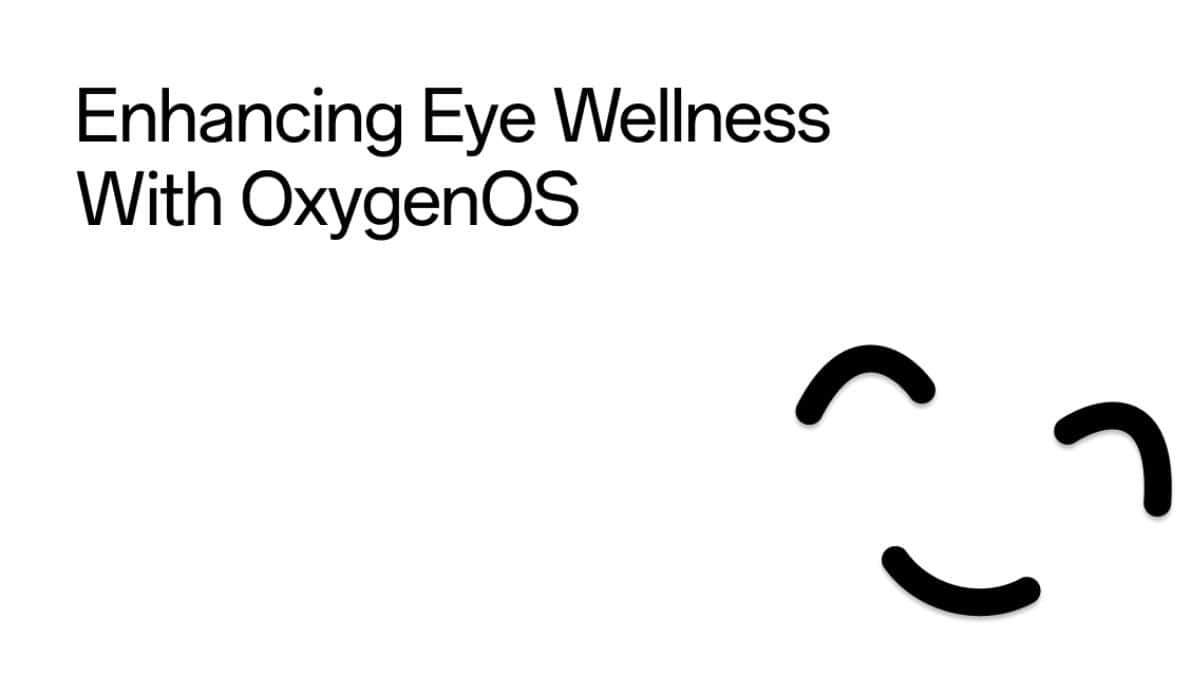
Blue light emitted by the screen fools that it is daytime that stops the melatonin production thus causing less sleep and eventual effect on health. The issue is, that we can’t stay away from the screen either because of our daily work and other things. You can make some changes in the setting of the display that would affect you the least. OnePlus has brought some of the new features that users can use with some already available features to reduce eye strain and keep the sleep cycle healthy.
360-degree colour management
OnePlus has brought a new feature for the OnePlus users to adjust the colour temperature of the phone screen as per their preference. With several options, you get more freedom to change the warm and cold colours of the screen thus making your experience richer than ever before.

Method:
Setting > Display & brightness > Screen color mode
Bedtime mode
The more you use your smartphone at night the less you are likely to get effective sleep due to reduced melatonin production. I know it’s hard to resist, so you can enable the “Sleep Mode”. It will automatically make the screen warmer at night thus causing the least interference in your sleep.

Method:
Setting > Disply&brightness > Eye comfort & Eye comfort & sleep > Sleep mode
Nature tone display
You can enable the Nature Tone Display and your smartphone’s display will automatically adjust the phone screen colour to match the lighting conditions.

Method
Setting > Disply&brightness > Nature Tone Display
Eye comfort
At the time of long exposure with the screen, you can enable the Eye comfort feature that will automatically reduce the blue light of the display on long exposure.
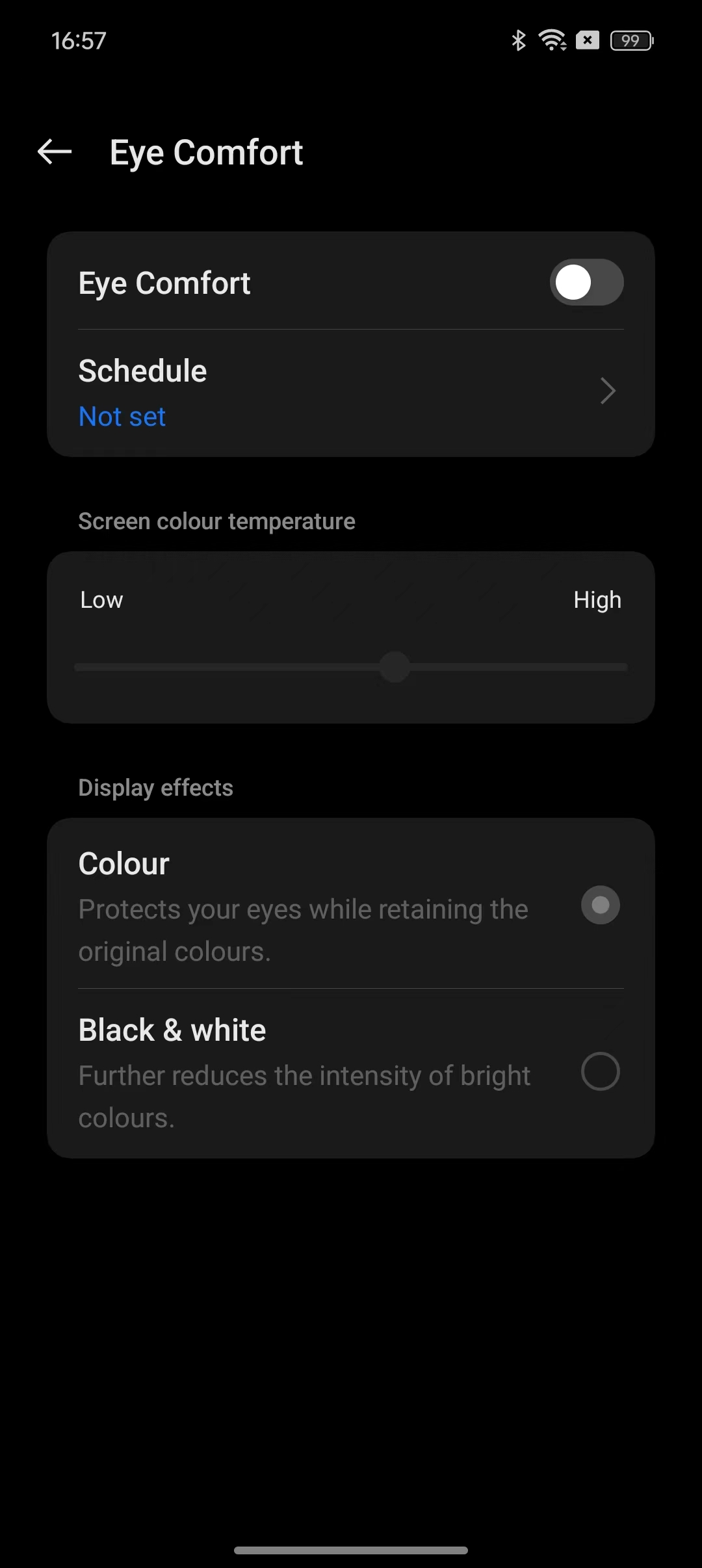
Method
Setting > Disply&brightness > Eye comfort


