OxygenOS 14 Open Beta 2 Now Available for OnePlus 11R smartphone; only in India for now
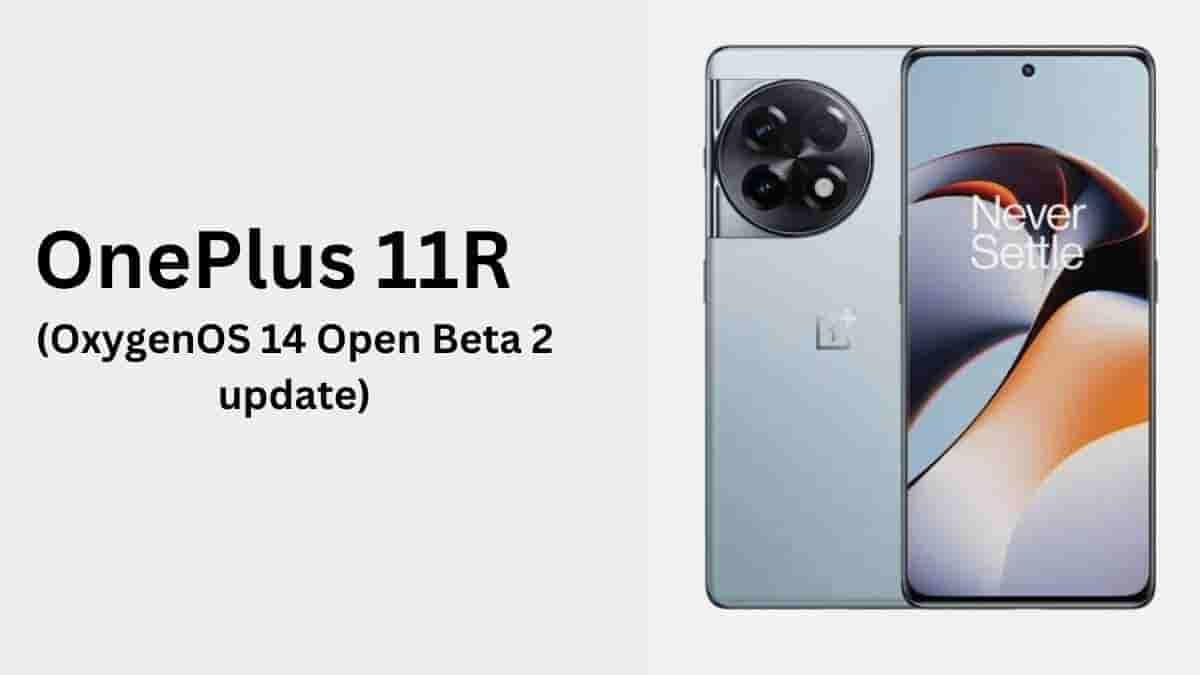
After completing OxygenOS 14 Open Beta 1 program for the Oneplus 11R smartphone the smartphone brand has now officially begun the Open Beta 2 program. For now, the OxygenOS 14 Open Beta 2 is only available in India for the OnePlus 11R smartphone.
OnePlus 11R: OxygenOS 14 Open Beta 2
With this latest version, the company has introduced some more functional optimizations for the users but the users need to keep in mind that though it is an upgraded version it is still not stable therefore it might include some known and unknown issues.
OxygenOS 14 Open Beta 2: New improvements and changes
This latest version improves the system’s stability and performance. While the screen flicker issue, the issue of screen elements not being displayed fully has been fixed and the system navigation method has also changed. Apart from this camera issues like the private album not showing up at the bottom of the Albums page and the issue of the screen going black while switching to the front camera have also been fixed.
Before upgrading to OxygenOS 14 Open Beta 2, users need to keep in mind the following points-
- In order to upgrade to this build successfully, be sure that your device is in the latest OxygenOS 13.1 version.
- These instructions are only for the OnePlus 11R. Please make sure the battery level is above 30% and a minimum of 4 GB of storage space is available.
- Carrier version devices (TMO/Verizon) aren’t compatible with the Open beta builds.
How to Apply?
- Time of Application: From November 13 until a certain number of applications is reached (you must submit your application during this time, or the application channel will be closed)
- Confirm your phone has been updated to the detectable version:
CPH2487_13.1.0.582(EX01)
CPH2487_13.1.0.581(EX01)
- Go to Settings > About device > Tap up to date > Tap icon on the top right > Beta program > Follow the steps to apply
- When to receive version: we will review your application within 5 workdays after the application channel is closed. If you pass the review, you will receive the version in the 3 workdays that follow.
- How to download the version after the application passes: Settings > About device > Download Now.


