Google reports halved account breaches: Find were you compromised?
Google reports that compromised accounts are reduced by half since the introduction of 2FA. Were you compromised?
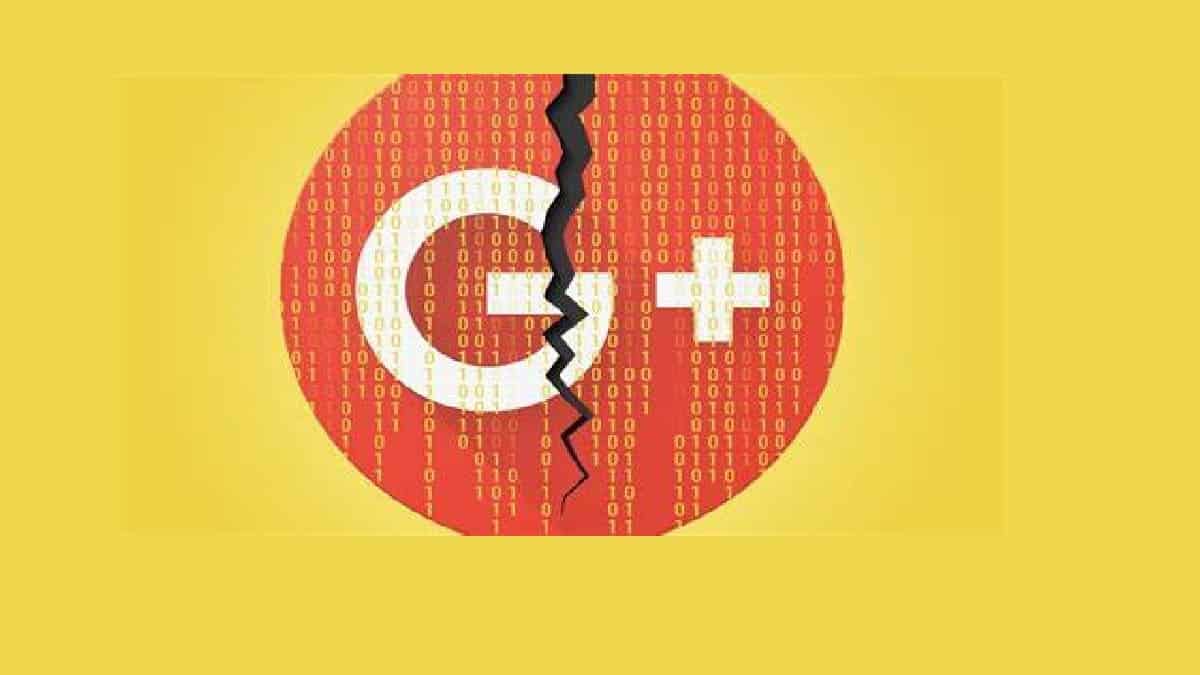
Google reports halved account breaches ever since the introduction of 2FA.
However, it does not report the statistics of the compromised accounts. Although, there is a way to check whether there was data breach on your account at any moment. The popular search engine is assertive for it holds 2FA capable of efficiently providing the expected safety to users.
Google reports halved account breaches: what helped?
2FA or 2VS are the same thing. It means, either two factor authentication or two steps verification respectively.
The search engine reports that till 2018, 80 per cent of account users were not using 2 factor authentication. Though, they were being constantly informed about the advantages of two factor authentication.
In October 2021, the tech giant announces that it shall automatically enable two factor authentication by the end of 2021. Now, it is automatically enabling it on your account. However, you can manually enable it as well. Following are the steps:
- Select ‘Manage your Google account’ either on desktop or smartphone.
- Go to the option ‘security’ and browse to signing in to Google section.
- Select 2 step verification and follow the instructions that Google will give here onwards.
Advancements after 2FA
2FA or 2VS ensures primitive protection to personal data and information.
Further, Google promises to progress on primitive protection. Additionally, it will introduce safety against browsing on harmful sites.
How to on the compromise of information from your account?
Despite Google reports halved account breaches, a user certainly would like to know on the compromise of her account at any point that it is so.
There is a website that can help you with it, Have I been pwned. It informs whether there is any compromise with your personal information on your account. Moreover, it also informs whether someone is pasting your information somewhere.
The domain the access Have I been pwned is- https://haveibeenpwned.com/


