New Update: Samsung knows how to make users happy
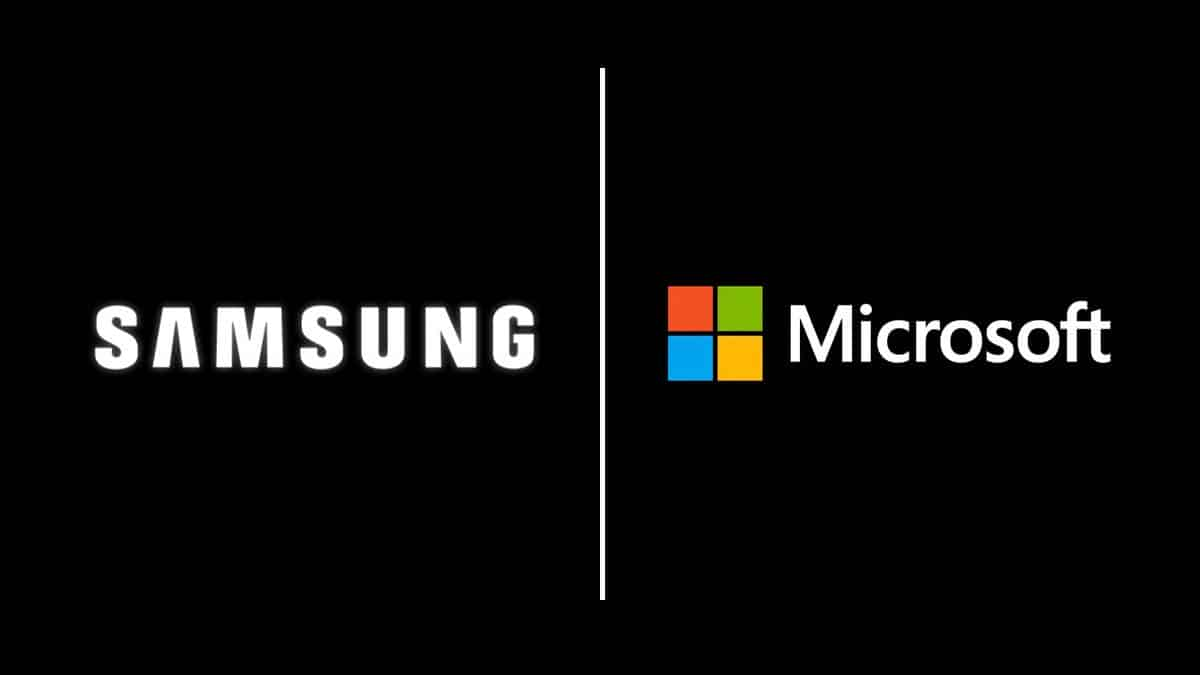
People using the Samsung smartphone will now be able to ‘Drag and Drop’ files from their mobile to Windows 10 PCs without cables, Microsoft recently shared. This unique feature only works on Galaxy devices that are running the latest ‘Link To Windows’ app that is further linked to Your Phone app on the respective Windows 10 PC.
Moreover, the support for Drag and Drop is confined to Windows Insider builds only yet. ‘Your Phone’ is a desktop app developed by Microsoft for Windows 10 for connecting Android devices. On the other hand, ‘Link to Windows’ is important Your Phone app for Samsung phones (also developed by Microsoft) under a different name.
Users can check out the whole list of compatible devices for the Link to Windows on Microsoft support forum.
What is the Drag and drop feature? The development was announced on a Microsoft forum and was first seen by SamMobile. According to the information available on the Samsung forum, Galaxy users can drag and drop “all file types apart from folders” from phone to PC when using this feature. The company added that for the feature to work, the Samsung device is needed to have ‘Link To Windows’ version 1.5 or higher. Also, the Microsoft note also says that the phone and PC must be connected to the same Wi-Fi network in order to function. “No single file can be larger than 512MB in size,” Microsoft informed.
How to use the new feature?
According to Microsoft, Samsung users first need to open the ‘Your Phone’ app on the PC and go to the Phone screen, to use the feature. Once the Your Phone app is open, they can browse either My Files app or Gallery app to find the files they need to transfer.
Thereafter, a long press on the file until a checkmark appears, and then long press again to enable the drag-and-drop functionality (users can also select multiple files during this process). Then, when a thumbnail appears, users can then drag the files and drop them to the location they wish on the PC’s file system.


